What the Google Data Lawsuit Means for You & How to Browse More Privately
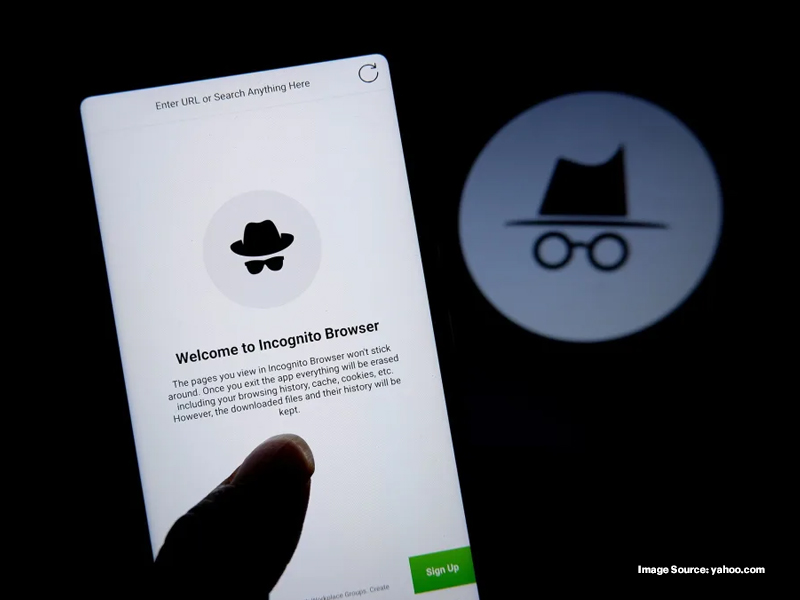
Cybersecurity
The Lawsuit: Unmasking Incognito
The lawsuit, filed in 2020, claimed Google continued to collect user data even when browsing in incognito mode. This data collection allegedly involved:- Browsing history: The websites you visit.
- Search queries: What you search for on Google or the address bar.
- Google account information: If you’re signed into a Google account while using incognito mode, some data might still be linked to you.
The Settlement: Shedding Light on Data Practices
In 2022, Google settled the lawsuit. While they admitted no wrongdoing, the settlement included key points:Data Deletion
Google agreed to delete billions of data records collected from users in incognito mode.Transparency
Google is required to provide clearer explanations about what data is collected and how it’s used in incognito mode.Third-Party Cookies
For five years, incognito mode will block third-party cookies by default. These cookies track your browsing activity across different websites and are often used for targeted advertising. This settlement doesn’t mean Google can’t collect any data in incognito mode. They can still collect information for essential functionality, like remembering zoom settings for websites. However, the settlement highlights the importance of user privacy and puts pressure on Google to be more transparent about its data collection practices.What Does This Mean for You?
While the settlement is a step forward for online privacy, it’s important to remember that incognito mode isn’t foolproof. Here’s what you should know:Incognito Mode Doesn’t Hide Everything
Your browsing activity might still be visible to your internet service provider (ISP), websites you visit, and your employer or school if you’re on their network.Focus on Strong Passwords
Incognito mode doesn’t protect you from online scams or malware. Maintain strong passwords and be cautious when entering sensitive information on websites.Consider Alternatives
For truly private browsing, explore tools like the Tor network or privacy-focused browsers.The Takeaway
The Google incognito mode lawsuit serves as a reminder:- Be aware of how your data is collected online.
- Read privacy policies before using any service.
- Utilize privacy-enhancing tools when needed.
Beyond Incognito: Taking Control of Your Online Privacy
While incognito mode offers some benefits, it’s not a silver bullet for online privacy. Here are some additional tips to consider:Manage Your Browser Settings
Most browsers allow you to adjust privacy settings like blocking cookies or clearing browsing data regularly.Use Privacy Extensions
Consider browser extensions that block trackers or enhance privacy features.Be Mindful of Social Media Sharing
Review your privacy settings on social media platforms and limit the information you share publicly.Utilize Two-Factor Authentication
Enable two-factor authentication (2FA) on your accounts for an extra layer of security.Stay Informed
Keep yourself updated on data privacy issues and new tools available to protect your information. By implementing these practices alongside a mindful approach to browsing, you can build a stronger foundation for online privacy.Frequently Asked Questions?

01
AI & ML
Google Search Goes Visual: Search by Uploading a Video!
May 15, 2024

01
AI & ML
President to Announce $3.3 Billion Investment for AI Data Center by Microsoft
May 14, 2024

01
Tech news
iOS 18: A Sneak Peek at Apple’s Next Big Update
May 13, 2024

01
Cybersecurity
Did Dell’s Data Breach Expose Your Information? Here’s What to Do
May 11, 2024
SUSBSCRIBE TO OUR NEWSLETTER
Join our subscribers list to get the latest news and special offers.
Google Search Goes Visual: Search by Uploading a Video!
President to Announce $3.3 Billion Investment for AI Data Center by Microsoft
iOS 18: A Sneak Peek at Apple’s Next Big Update
Microsoft’s New Web-Based Mobile Gaming Store