How to get access to your locked android phone without factory reset
Uncategorized
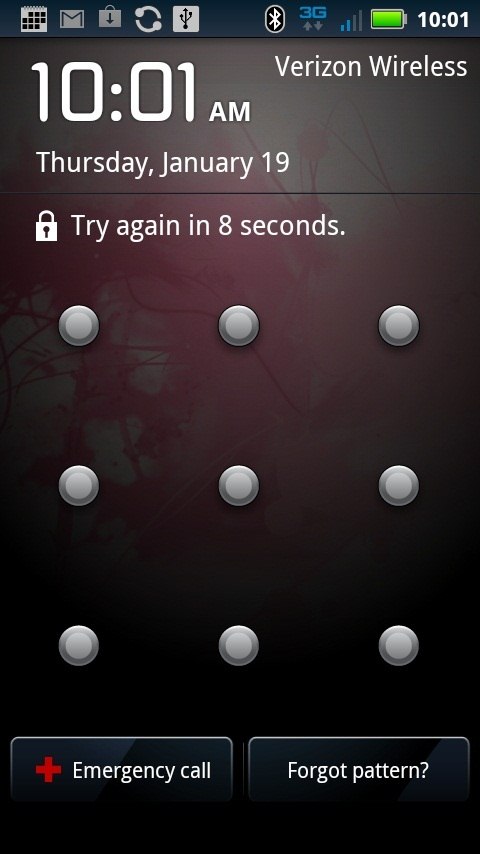 Doing a factory data reset or hard reset is the most common and effective method of resolving problems with your Smartphone. But, hard resets are suitable if your phone freezes, responds incorrectly or is unresponsive, altogether. Frustrated Smartphone users need not panic and perform hard resets or factory data resets on their locked android phones. There are several other solutions to unlock android phones that lock when users enter incorrect android patterns or passwords. Method One usually works that but still if it does, there are many other solutions listed below, which are worth trying sincerely. Please do refer the Notes given below, they provide useful information).
Method One: (for rooted android phones)
Doing a factory data reset or hard reset is the most common and effective method of resolving problems with your Smartphone. But, hard resets are suitable if your phone freezes, responds incorrectly or is unresponsive, altogether. Frustrated Smartphone users need not panic and perform hard resets or factory data resets on their locked android phones. There are several other solutions to unlock android phones that lock when users enter incorrect android patterns or passwords. Method One usually works that but still if it does, there are many other solutions listed below, which are worth trying sincerely. Please do refer the Notes given below, they provide useful information).
Method One: (for rooted android phones)
- Download and transfer (using a card reader) update.zip file to your external SD card.
- Switch OFF the phone.
- Hold the recovery combination keys simultaneously for your phone (while the phone powers ON). Generally, it is Power + Volume Up or Power + Volume Down.
- Reboot your device into recovery.
- If you do not know the recovery key combination, search Google for your phone recovery combination using the syntax “your_device_name recovery key combination”.
- To use Home and Power keys, use the Volume UP and Volume DOWN keys.
- If your device in NOT rooted, you can first root it and then follow step in Method One.
- Extract lock bypass file on your PC.
- Install phone drivers using pdanet.
- Connect your phone to your PC (via USB cable).
- Open extracted folder.
- Run Double_Click_Me.bat file.
- Enter 1 to continue.
- Unlock your device now. The screen lock is bypassed.
- Download the app from Google store.
- Log in to Android Market using PC.
- Install the app.
- Plug the phone to the charger.
- Click the Activate button to unlock.
- If Method three does not work, it’s likely that you have an incompatible Android version or custom screen that cannot be bypassed.
You Might Be Interested In:
Frequently Asked Questions?

01
Tech Gadgets
Power Down to Power Up: How a Digital Detox Benefits You and the Planet
May 6, 2024
01
Tech news
Gatherings Just Got Easier: WhatsApp Communities Now Have Built-In Event Planning
May 5, 2024

01
Mobile Technology
iPhone Repair Just Got Easier: No More Disabling Find My Before Service
May 4, 2024

01
Internet of Things
Tesla’s Robotaxi: A Driverless Future on the Autobahn (or Freeway)?
May 2, 2024
SUSBSCRIBE TO OUR NEWSLETTER
Join our subscribers list to get the latest news and special offers.
Power Down to Power Up: How a Digital Detox Benefits You and the Planet
Gatherings Just Got Easier: WhatsApp Communities Now Have Built-In Event Planning
iPhone Repair Just Got Easier: No More Disabling Find My Before Service
Tech for a Greener You: Apps to Empower Your Sustainable Lifestyle